To download Tirumala TTD Special Entry Darshan and Srivari Sarva Darshan tickets, visit tirupatibalaji.ap.gov.in. The new booking system now only requires a mobile number for login, unlike the previous version which needed a registered user ID. Jiomart has integrated a cloud-based ticket delivery platform, making the booking process much easier. However, there have been complaints about tickets being booked instantly, leading to unsuccessful transactions due to high volumes of login attempts.

In October 2021 there were issues with OTP login passwords not being received by the public, causing interruptions during sessions. To address this Jiomart has introduced a Virtual Waiting System to improve the ticket booking experience. Currently tickets are not available for direct download. Instead, devotees receive them through email-generated links or SMS notifications to their registered mobile numbers. This change aims to simplify the process for devotees booking Tirumala darshan tickets.
TTD Seva Online Tickets Booking 2024: Darshans
Overview of the TTD Special Entry Darshan
Special entry darshan with TTD: This is a paid service that allows devotees to seek darshan at Tirumala’s very famous Lord Venkateswara Temple in a relatively shorter period. It would be useful for those who do not desire to waste much time waiting in the regular queue lines. Special entry darshan, also called “Seegra Darshan,” costs ₹300 per head. Devotees can book their tickets through the online facility of the TTD website. Slots are available every day. Free laddus are available for every ticket to the devotees. Darshan timing can be availed from dawn till night, and devotees could book different slots.
Devotees approaching the darshan spot must carry a valid ID proof along with the confirmations of the booking to enter inside. Traditionally attired, the man dresses himself in dhotis or kurtas along with pyjamas and women in sarees or salwar kameez. Children up to age of 12 years do not need any ticket. Millions of people visit the temple every year, and the Special Entry Darshan helps to reduce the crowd in a manageable size; thereby it helps in having quicker comfort darshan of the deity. Tickets must be reserved in advance especially during the seasons of festivals.
Download Tirumala Balaji Special Entry Darshan tickets online
how to download Tirumala Balaji Special Entry Darshan tickets online:
- Visit the
- of Tirumala Tirupati Devasthanams (TTD) at ¹(https://tirupatibalaji.ap.gov.in/).
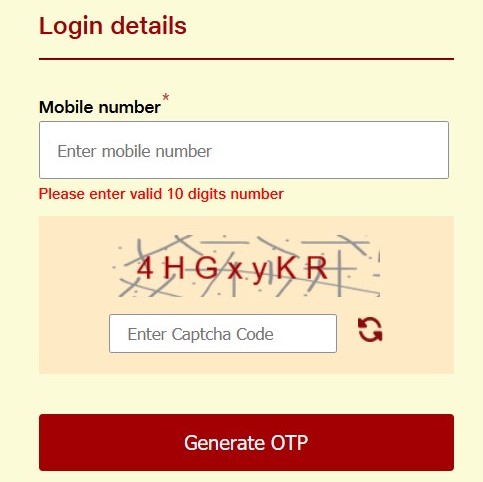
- The online booking begins at 9 AM.
- Enter your mobile number and the captcha code.

- Click on “Generate OTP” to receive a six-digit OTP on your mobile.
- Enter the OTP and click “Login”.
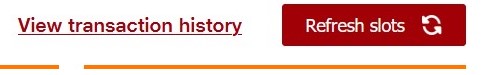
- Choose the Special Entry Darshan (Rs.300) option.
- Complete the payment process.
- After successful payment, you’ll usually be redirected to a page with your Special Entry Darshan tickets.
- Look for a “Download” or “Print” button and save your tickets as a PDF or similar file.

- Pilgrims can also avail advance booking through e-Darshan Counters and Indian Post Offices.
how to download TTD Free Sarva Darshan tickets online
- Visit the official booking portal of Tirumala Tirupati Devasthanams (TTD) at (https://tirupatibalaji.ap.gov.in/).
- Log in with your credentials.
- Select the “Online Sarvadarshan” menu in your profile home tab.
- Enter your name, age, Aadhar UID number, and select your gender.
- If you have saved pilgrims in your profile, choose from the saved devotees list.
- Proceed with the booking details.
- Check the availability for the desired date.
- Once confirmed, download the Sarva Darshan ticket.
- You can download the ticket multiple times.
- Show the ticket at the entry point and enjoy your darshan