TTD Cottage Donor is someone who has donated 1 lakh rupees or more for building or improving cottages in Tirumala. These donors are given the privilege to book a room for a few days during normal times. Thanks to their contributions, about 60 guest houses, cottages, and complexes have been built.

Recently, the board conducted a study and found issues with misuse and poor communication regarding donor benefits. Donors asked for a clear and transparent process. In response, the board has launched an online TTD Cottage Donor Management System. This new system allows donors to get a digital passbook and easily book rooms, cottages, guest houses, and darshan (viewing of the deity) in Tirumala.
Divyadarshanam Online Booking 2024 : TTD & ticket
Procedure To Book TTD Cottage Donor
To register for the TTD Cottage Donor Management System online, you can follow these steps:
- First of all visit to the official Tirumala Tirupati Devasthanams website and look for the Cottage Donation Scheme section.
- In the main official TTD site, select the Cottage Donor Management System option.
- You will need to fill in the necessary details as prompted on the page. This may include your donor information and the details of the visiting pilgrims.
- Before proceeding, check the availability of darshan for your intended dates.
- Press the ‘Redeem‘ button to proceed with the registration. Follow any additional instructions provided to complete the process.
Please note that you may need to provide a self-declaration form and receive user credentials from TTD as part of the verification process. For any queries or assistance, you can contact the TTD Information Center or the donor help desk.
Prices of the Cottage of the Rooms
| S. No | Name of Cottage/Guest House | Rate per Unit/Day (INR) |
|---|---|---|
| 1 | Ampro Rest House | 750.00 – 1500.00 |
| 2 | Bela Kuteeram A/C | 500.00 |
| 3 | Gayathri Sadan A/C | 1500.00 – 2500.00 |
| 4 | Hari Sadan Guest House A/C | 1500.00 |
| 5 | Hill View Cottages Deluxe | 50.00 – 1500.00 |
| 6 | Indira Rest House A/C | 2000.00 |
| … | … | … |
Overview of the TTD Cottage
| Category | Details |
|---|---|
| Website | tirupatibalaji.ap.gov.in |
| Login Page | Donor Management > Donor Login |
| Credentials | Registered Email/Donor ID and Password |
| Password Recovery | Available via ‘Forgot Password’ link on the login page |
| Services Available | Cottage Booking, Donation History, Profile Update, Receipt Generation |
| Support Contact | Provided on the ‘Contact Us’ section of the website |
| Booking Process | Select dates, complete booking through on-screen instructions |
| Profile Management | Update personal information like contact details and address |
| Receipts | Download or print donation receipts |
| Important Tips | Ensure correct information, keep credentials secure, stable internet connection |
This table provides a concise overview of the essential details and processes related to managing TTD Cottage Donor Services.
Procedure To Book The Accomodation Online TTD Cottage Donor
Booking accommodation through the TTD Seva Online CDMS Portal involves a few steps.
- Go to Tirumala Tirupati Devasthanams Official Booking Portal.
- If you’re a new user, you’ll need to register and create an account. If you already have an account, simply log in with your username and password.
- Look for the accommodation section on the website. You may find it under services like ‘Seva‘, ‘Special entry darshan’, or directly under ‘Accommodation’.
- Choose the type of accommodation you prefer, based on availability, and proceed.
- Provide all necessary details such as date of stay, number of persons, and any other required information.
- Complete the payment process for the accommodation. Ensure that you have a valid payment method ready.
- After payment, you should receive a confirmation of your booking. It’s important to save this confirmation for your records.
Remember the portal is multilingual, so you can navigate it in the language you’re most comfortable with.
Online Process To Generate The Digital Passbook Online
TTD Digital Passbook online is a straightforward process. Here’s how you can do it:
- Go to the official TTD Seva Online page.
- Click on the “Donation” button and enter your Donor ID and Passbook number.

- Press the “Generate Passbook” button.
- system will send the login credentials to your registered email address.
- After receiving your credentials, log in at the CDMS TTD Seva Online website.
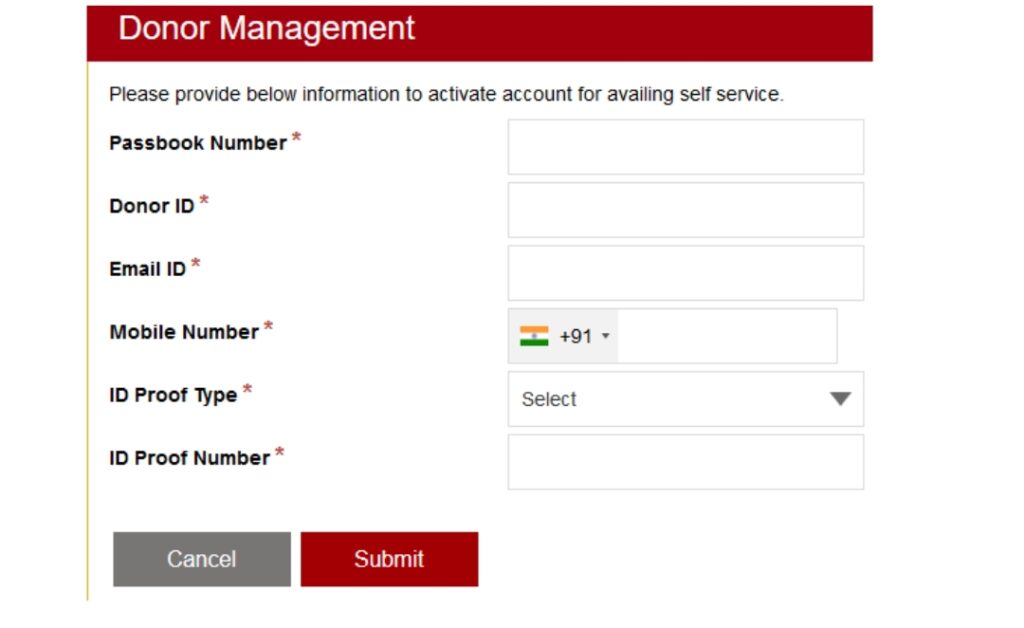
- Select the “Self Service for Existing Donors” option
- After logging in, you can download your e-Pass Book, acknowledgment as per TTD norms, and also download the IT exemption certificate.
Make sure to keep your donor details handy and check your email for the login credentials. If you encounter any issues, you can reach out to TTD’s customer support for assistance.
Procedure To Login As Donor
To log in and manage TTD (Tirumala Tirupati Devasthanams) cottage donor accounts, you typically follow these steps:
Procedure for TTD Cottage Donor Login
Visit the TTD Website:
- Open your web browser and go to the official TTD website: tirupatibalaji.ap.gov.in.
Navigate to Donor Services:
- On the homepage, find the ‘Donor Management’ section or a similar link related to donor services. This is usually available in the main menu or in a prominent section on the homepage.
Login Page:
- Click on the link to open the donor login page. You might find a link labeled ‘Donor Login’ or ‘Cottage Donor Login’.
Enter Credentials:
- On the login page, enter your registered email address or donor ID and password in the respective fields.
CAPTCHA Verification:
- Complete any CAPTCHA verification if prompted, to ensure that the login attempt is by a human user.
Click Login:
- Click on the ‘Login’ button to access your donor account.
Password Recovery:
- If you forgot your password, click on the ‘Forgot Password’ link on the login page.
Enter Email/Donor ID:
- Enter your registered email address or donor ID as requested.
Reset Instructions:
- Follow the instructions sent to your email to reset your password.
Managing Your Account
Once logged in, you can manage various aspects of your donor account:
- Cottage Booking:
- You can book cottages allocated for donors. Follow the on-screen instructions to select dates and complete the booking process.
- Donation History:
- View and manage your past donations.
- Profile Update:
- Update your personal information, including contact details and address.
- Generate Receipts:
- Download or print donation receipts.
Additional Help
If you encounter any issues or need further assistance, you can contact TTD’s support or helpline. The contact details are usually provided on the website, often in the ‘Contact Us’ section.
Tips for a Smooth Experience
- Ensure Correct Information:
- Always ensure the information you enter is accurate to avoid login issues.
- Keep Credentials Secure:
- Keep your login credentials confidential and avoid sharing them.
- Check Internet Connection:
- Make sure you have a stable internet connection to prevent disruptions during the login process.
Following these steps will help you access and manage your TTD cottage donor account efficiently.
Frequently Asked Questions
1. Can I book a room online for TTD cottages?
Yes, you can book rooms online. Visit the official TTD website and follow the steps to book.
2. How early can I book accommodation?
You can book accommodation 60 days before from when the rooms are available.
3. Can non-donors book rooms too?
Yes, even if you have not donated, you can still book rooms online.
4. What if I forget my login details?
If you forget your login details, use the ‘Forgot Password’ option on the website to get them back.
5. Is there a limit on how long I can stay?
Yes, donors of Srinivasam Complex can stay up to 15 days at Tirupati and 15 days at Tirumala.
Remember to check the official TTD website for the most current information and detailed steps.